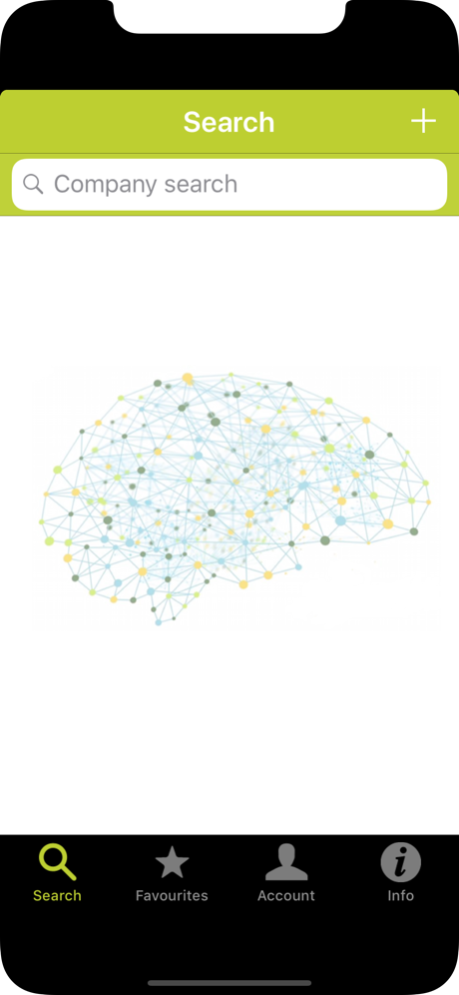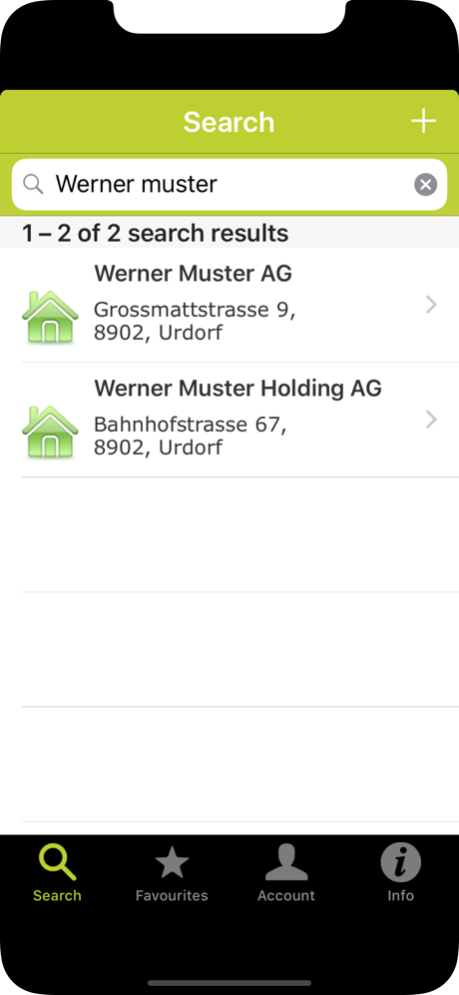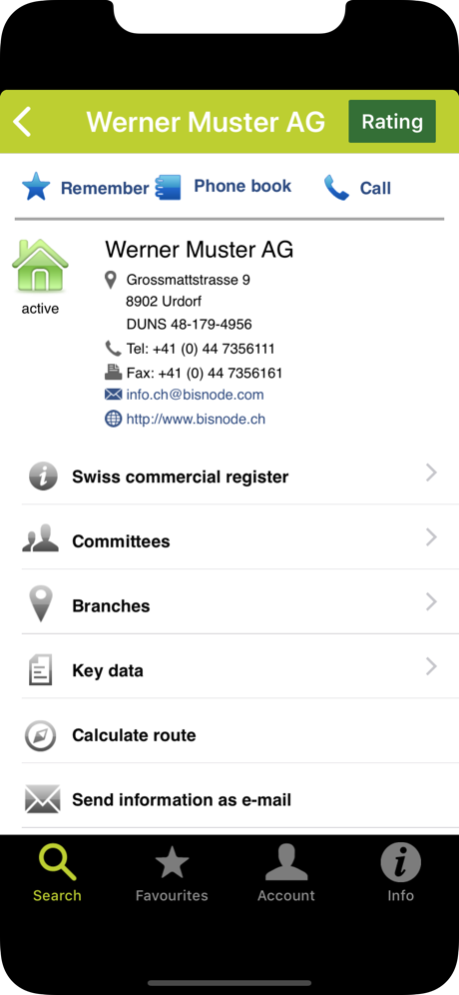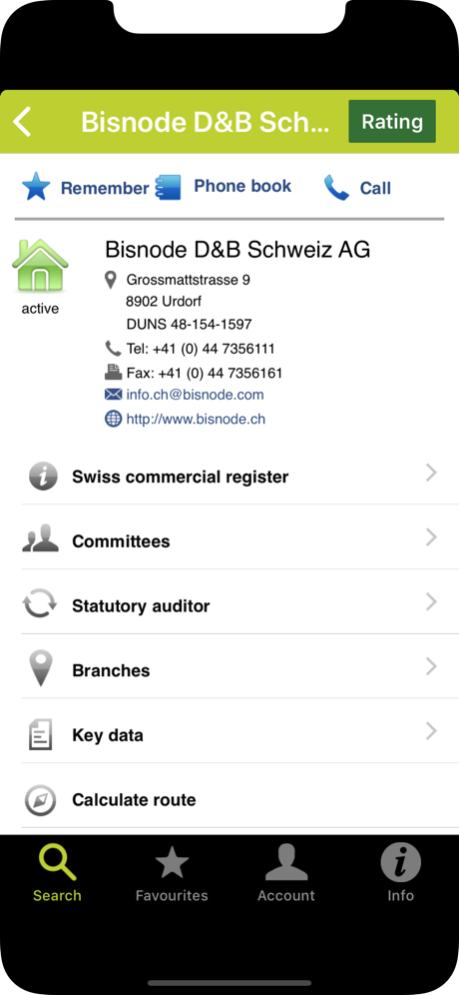Bisnode D&B Business Browser 3.3.1
Free Version
Publisher Description
Carrying the Bisnode D&B Business Browser in your purse or pocket gives you access to the largest and most up-to-date company database in Switzerland. Whether you are looking for the correct address, the management team or the creditworthiness of the company – you’ll have your answer in just a few clicks!
What type of information can you expect to find?
• Address information (e.g. street address, telephone number, e-mail, URL, etc.)
• Commercial Register information (e.g. purpose, registration date, capital, auditors)
• Management (registered persons & signature authorizations)
• Industry information (NOGA 2008 Code according to the Swiss Federal Statistical Office)
• Branch Offices (address)
• Sales information (published or researched sales figures)
• Number of employees
• Creditworthiness (risk, credit recommendation, payment history, operating information date)
In short: Everything you need to know about a company.
But the App can do considerably more:
• Store the creditworthiness of a company over time
• Route planning (including geo-localization)
• E-mail dispatch of information
• Add companies to your address book
• Add companies to your favourites for quick access
• Call companies directly from the App
• Social media recommendations
Would you like to learn more about the exciting world of information at Bisnode D&B? Visit us at http://www.bisnode.ch.
Nov 7, 2023
Version 3.3.1
This update contains an important notice: Bisnode D&B Business Browser will be discontinued. There will be no more updates or support services provided.
About Bisnode D&B Business Browser
Bisnode D&B Business Browser is a free app for iOS published in the Office Suites & Tools list of apps, part of Business.
The company that develops Bisnode D&B Business Browser is Bisnode D&B Schweiz AG. The latest version released by its developer is 3.3.1.
To install Bisnode D&B Business Browser on your iOS device, just click the green Continue To App button above to start the installation process. The app is listed on our website since 2023-11-07 and was downloaded 0 times. We have already checked if the download link is safe, however for your own protection we recommend that you scan the downloaded app with your antivirus. Your antivirus may detect the Bisnode D&B Business Browser as malware if the download link is broken.
How to install Bisnode D&B Business Browser on your iOS device:
- Click on the Continue To App button on our website. This will redirect you to the App Store.
- Once the Bisnode D&B Business Browser is shown in the iTunes listing of your iOS device, you can start its download and installation. Tap on the GET button to the right of the app to start downloading it.
- If you are not logged-in the iOS appstore app, you'll be prompted for your your Apple ID and/or password.
- After Bisnode D&B Business Browser is downloaded, you'll see an INSTALL button to the right. Tap on it to start the actual installation of the iOS app.
- Once installation is finished you can tap on the OPEN button to start it. Its icon will also be added to your device home screen.